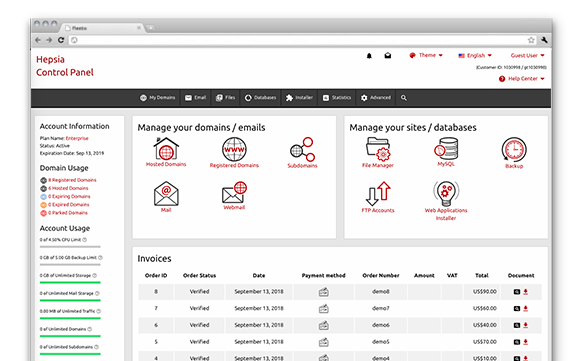The TechnoMomma Site Control Panel is our vision of how web site management should be done. It’s a place from which you can manage all facets of your Internet presence without needing to resort to any additional billing or domain management tools. With the TechnoMomma Site Control Panel, you will be able to administer your domains, your websites and your billing transactions from a single place.
Our Site Control Panel is built to run only with our own cloud web hosting services platform. This allows it to be a lot faster and a lot more secure than any other Site Control Panel. Once logged in, you’ll see all the tools that you require to manage your website and lots of free–of–cost bonuses that will help you further optimize your existing website or quickly start a new one.
File Manager
Administer your site content straight from your Site Control Panel
When you’re working with files, you need a simple way to manage them. This is especially valid when the files you are working with are those that comprise your web site. This is the reason why we’ve come up with our very own File Manager. With it, you will have prompt access to every function by using our right–click shortcut menus and our fast access icons.
With our File Manager, you will also be able to choose and modify multiple files, to unarchive zipped archives, to upload and move files from one place to another by merely dragging them into the preferred location and much more.
Email Manager
Managing email box accounts can be really easy
Working with mails is easy. Yet, managing email boxes can be tricky. This is where our Email Manager comes to help. It will permit you to not only quickly create new and modify existing e–mail accounts, but to also swiftly forward e–mail messages, to activate mail filters, to enable anti–spam protection, etc., via a simple–to–use user interface.
And in case you work with an email client, you can make use of our auto–config scripts for the most popular mail clients for Linux and Windows. All you have to do is download an auto–config file and your e–mail client will instantly set up your new email mailbox account.
Domains Manager
A complete array of domain administration controls
You can now administer multiple domain names effortlessly thanks to our Domains Manager. It offers all the domain administration tools that you require and everything is designed in a user–friendly way. Every function is only one click away – from forwarding or parking a domain to modifying your domain’s WHOIS or DNS records.
And with our Site Control Panel, when you are done with your domain names, you can instantaneously begin working on your site without the need to log in to a different Site Control Panel.
A Cost Free Web Site Generation Tool
Kickstart your very own website now. Select your preferred layout with a click of the mouse.
Using the Cost Free Web Site Generation Tool located in the Site Control Panel, you will be able to quickly set up custom web sites without having to insert a single line of HTML, PHP or CSS code. Everything is done with the help of an easy–to–use WYSIWYG (What–You–See–Is–What–You–Get) editor.
Our Cost Free Web Site Generation Tool offers over 100 exclusive web site themes available in different color combinations, which you can personalize according to your own requirements.
A selection of over 40 different applications to install
A selection of over 40 different applications to install
Manual application installation can be embarrassing. That is the reason why, we have developed an automatic Best Web Apps, which will do the job for you. It contains over forty widely used apps and we’ve made the installation procedure as easy as possible. All you really have to do is type in the admin username and password. Our smart tool will deal with the rest instead of you.
It also maintains a log file of the installed web apps and the used usernames and passwords. That way, even if you forget your password, you can always see what it is in our Site Control Panel.
VPN Access
Access the Internet securely
With our VPN access service, you will be able to securely browse different websites without leaving any digital footprints that can be traced back to you. We’ll provide you with all the info that you will need to make a connection to one of our VPN servers dispersed around the world.
You can gain VPN access on any web–connected device, be that your home PC, smart phone, tablet, etc. There is no limit to the number of connected devices and no need to authenticate each new device.
A Web Site Installer
More than one hundred website themes for you to install online with a single click of the mouse
Using the Web Site Installer integrated into the Site Control Panel, you can bring your future site online in less than 5 minutes. All you have to do is follow four simple steps before your web site is completely ready – no HTML, CSS, or PHP knowledge is necessary.
For our Web Site Installer, we’ve prepared a selection of over one hundred templates. They have been designed by us and are available solely in our Site Control Panel. They cover the most popular types of websites. We offer web site themes for e–commerce portals, online diaries, portfolio websites, corporate portals, etc.
Hepsia vs. cPanel
Pick the most appropriate Site Control Panel for your web site’s needs
Picking the most suitable Site Control Panel is highly important. This is the user interface you will see each and every time you log in to modify something associated with your domain names and websites. If you cannot figure out how to work with it, or if the interface is slow or is lacking important features, this can really frustrate the site management procedure.
Check out how our in–house made Site Control Panel performs against cPanel – one of the most popular Site Control Panel. See what the two hosting Control Panels can offer you and what their respective positive and negative sides are.
Web Marketing Applications
The Control Panel supplies a collection of Web Marketing Applications like an RSS News tool, a Sitemap Generator plus a GeoIP re–direction tool that may help you promote your websites.
Web Site Installer
We offer you an easy way to start your brand–new web site on the web with only a click. No technological capabilities are expected from you. Simply pick a style and design for your website and tell us what your web site address will be. We’ll do the rest for you.
Cost Free Web Site Generation Tool
Launch your brand–new individual or organization web site with a mouse click. No site building skills expected. Follow a couple of easy steps to make your webpages. Submit images and online videos with a mouse click.
Hepsia
- Live Demo
Service guarantees
- Register today. You won’t see any setup fees and you could take full advantage of our 30–day money–back warranty if you are not completely pleased with our services.
Compare our prices
- Have a look at our prices and decide on the very best web hosting solution for your individual or business websites. You can easily move up to a more advanced package with a click.
- Compare our hosting plans
Contact Us
- Contact us at any time within working hours Monday to Friday for any pre–sale or common queries in relation to our services. Give us a call anytime.