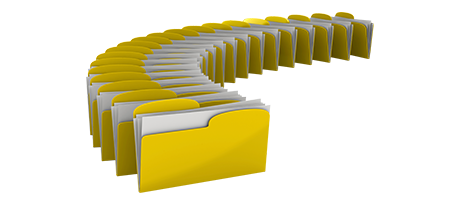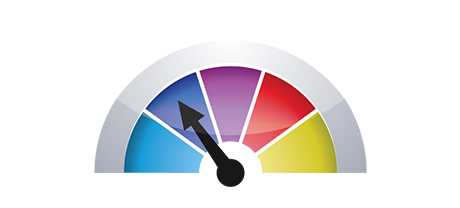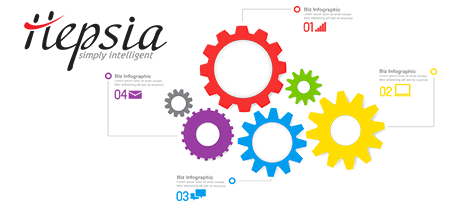The cPanel Control Panel used to be the undeniable frontrunner amongst website hosting management user interfaces not too long ago. When cloud web hosting gained popularity, the cPanel system couldn’t adapt to the new circumstances and meet the preferences of the changing website hosting industry any more.
The TechnoMomma Control Panel has been designed to work on a cloud hosting hosting system and can speedily be changed when a brand new capability is introduced. It’s a 1–stop website management interface for handling your web presence as well as your domain names, websites, invoicing plus your technical support inquiries.
1. Domain name/invoicing/web site controls
With the TechnoMomma Control Panel you’ll be able to control all your websites, domain names and email messages from exactly the same place. You do not have to count on any other invoicing or domain name interfaces.
With the cPanel Control Panel, you have to log in two separate site management interfaces – an invoicing panel from which you maintain domains and invoicing and the cPanel Control Panel from where you manage your sites.
2. File Structure
With the TechnoMomma Control Panel, each site name and subdomain will have own directory in the main cloud hosting account folder. In this manner, all websites will be fully independent from each other.
If you attempt to control various sites from a single cPanel account, it can be quite confusing. You’ll have just one master site and all other websites and subdomains will be incorporated into its folder as subfolders. If you need to use an individual directory for every single website, you will have to work with different Control Panel tools for each.
3. File Manager
The TechnoMomma File Manager is designed to work just like your desktop computer file explorer. With features like drag–and–drop file file publishing, right click navigation menus, zip/unarchive functions, etc., it will make managing your data files quick and easy. In addition, you will discover an integrated WYSIWYG manager and a back–end code manager.
The File Manager included in the cPanel Control Panel has been revised a few times in recent times, nevertheless it still isn’t able to provide good results in comparison to the other web–based file management tools. You cannot employ a drag–n–drop functionality to publish files, the unarchiver may be difficult to rely on sometimes and then the file editing interface is restricted in features.
4. Cost–free Gifts
With the TechnoMomma Control Panel, you will have a wide range of totally free bonuses put together by us. They come absolutely free with each web hosting service, which works with our Control Panel. With each plan, you can utilize tools like the Web Site Installer, the Best Web Apps, the PHP Framework Installer, the Cost Free Web Site Generation Tool, a selection of Advanced Instruments, and even more.
Each individual website hosting provider supplying cPanel decides on its very own exactly what zero–cost add–ons to to incorporate into your website hosting package. And since cPanel is a commercial Control Panel, the freely available bonuses must also be paid by the website hosting supplier. This will inevitably raise the price of your website hosting plan, so the cost–free bonus tools bundled in your package will actually be fee based.
5. Control Panel Performance Speed
We’ve designed the Control Panel to run perfectly with our equipment solely. This will make it much quicker than other Control Panel solutions. We have at the same time configured it to
work with the total capacity of your connection to the Internet – the better your Internet is, the faster our Control Panel performs.
cPanel continues to be performing on a system from a decade ago and may certainly be sluggish occasionally. The cPanel development team has carried out a substantial step with the launch of cPanel accelerated. Then again, in assessment tests, widespread site administration jobs typically indicate better outcomes with less popular Control Panels.
6. Multi–domain Control
The TechnoMomma Control Panel offers you a one–of–a–kind solution to maintain a variety of domain names and websites from one user–friendly user interface. Domain administration is flawless and transitioning to web site administration means you only have to go on to a different section of the Control Panel.
If you try to host many different domain names in a cPanel hosting account, you’ll be confronted with a quite confusing folder arrangement. In general, cPanel website hosting accounts are prepared to manage only one domain. In this manner, if you wish to manage ten domains at the same time, for instance, you will have to configure 10 different accounts. Or else, all of the additional domains’ files will be located in the directory of the primary domain.
7. Control Panel Menu
With the TechnoMomma Control Panel, you will be presented with the most up–to–date reports for your web sites and with handy shortcut icons to the most significant parts. And also, you’re able to navigate around the Control Panel, thanks to TechnoMomma’s top menu bar, which contains links to all available Control Panel sections.
In the cPanel main page, you will notice icons to all parts of the Control Panel. It means that, even though you never make use of a section, you will still view it in the home page. Additionally, to switch between the different sections, you always have to get straight back to the home page and afterwards head to an internal section.
8. Trial Accounts
The TechnoMomma Control Panel includes a full–fledged demo account. All menus are active for you and you can actually work with them to create brand new mailboxes and databases, control your files, etcetera. If you like exactly how things stand, you’ll be able to enroll from the demo interface.
Through the demo hosting account of the cPanel Control Panel, you are able to solely become familiar with look and feel of the interface. Most functions are turned off and you also cannot actually go off the main page. With most web hosting companies, you will be given access to a generic cPanel demo account, and will never have the ability to experience the Control Panel you will actually be making use of to control your sites in case you enroll.
Rather than learning facts about the TechnoMomma Site Control Panel, you can simply explore the Live Demo and discover for yourself how effortless site managing could be.
Hepsia
- Live Demo
Service guarantees
- Register today. You won’t see any setup fees and you could take full advantage of our 30–day money–back warranty if you are not completely pleased with our services.
Compare our prices
- Have a look at our prices and decide on the very best web hosting solution for your individual or business websites. You can easily move up to a more advanced package with a click.
- Compare our hosting plans
Contact Us
- Contact us at any time within working hours Monday to Friday for any pre–sale or common queries in relation to our services. Give us a call anytime.