Database Manager
The easiest way for you to control your MySQL and PgSQL databases
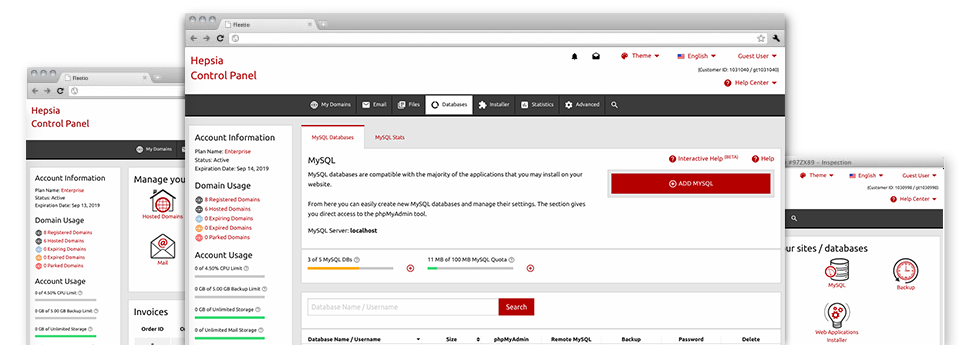
We give you a user–friendly Database Manager, integrated in the Site Control Panel, from which you could create new MySQL and PgSQL databases right away. Additionally, you are able to command all their adjustments through the immediate access given to the phpMyAdmin and phpPgAdmin software tools.
A Convenient–to–use Interface
The most convenient database management user interface
Database management may appear like a difficult job to unskilled cloud hosting clients, nevertheless with the Database Manager, it’s in fact relatively easy! To set up a whole new database, you simply ought to type in your username and password. Database backups are simply a click away also.People that choose to examine their databases and also modify them may use the phpMyAdmin and phpPgAdmin tools.
Quick Database Back up
Back up your databases in a minute
We have evolved the manual database back–up formation into a very simple task. To do so: in the Database Manager, click the ’clock’ icon on the side of the database that you want to back up and after that hang on for a couple of seconds for the backup process to take place. With respect to the size of the database, the creation of any back–up file will need between a couple of seconds and a minute.
You may make as many back–ups of a database as you wish. We haven’t specified any confines for the number of databases that you can back up too.
PgSQL Databases Support
By far the most protected open source databases
You’re going to find PgSQL support in our cloud web hosting services packages. PgSQL databases may not be as sought after and frequently used as MySQL, nonetheless they give the best level of stability for your web site content. For this reason, several popular businesses like Skype and Yahoo employ PgSQL databases. Controlling PgSQL databases is as easy and simple as MySQL, due to the easy–to–use interface of the Database Manager.
PgSQL databases are included by default within the most innovative web hosting plans. For the normal packages, they’re included as upgrades.
InnoDB Databases
The fresh new face of MySQL
The MySQL databases on TechnoMomma’s servers work with the newest release of the InnoDB storage engine. InnoDB is created to ensure the highest possible effectiveness for web sites that process substantial volumes of data. It offers CPU performance that could not be equalled by any alternative disk–based relational database engines.
InnoDB is ACID–compliant and offers total transaction support, which means that you can easily update/insert/create/alter/drop repeatedly for a single "operation" of your web app. Also, it takes advantage of row–level locking and not MyISAM’s table–level locking, that raises multi–user concurrency and functionality.
Detailed Database Stats
Thorough statistics for all your databases
From your comprehensive database statistics tool incorporated into the Site Control Panel, you’ll be able to keep track of the load generated by your active websites 24 / 7. Any overload problem with your sites can lower the loading rates and have a damaging influence over the overall impression of your respective website visitors. Hence, having data about the database work live, you will be able to fix overload difficulties as quickly as possible.
The database data interface reveals data of the number of daily, hourly and monthly queries, so you’re able to assess just how the load is spread over various periods of time.




